Auto-Mode
When you take measurements and transmissions regularly, then the auto mode is a good resource to save time. The system can independently take over tasks such as the selection of clients, measurements and harmonization, and the sending of Emails with the results. The Aura-auto mode is an optional feature that can be additionally licensed.
To regulate the Auto-Mode you can set the clients data. Click the clients button on the main menu.
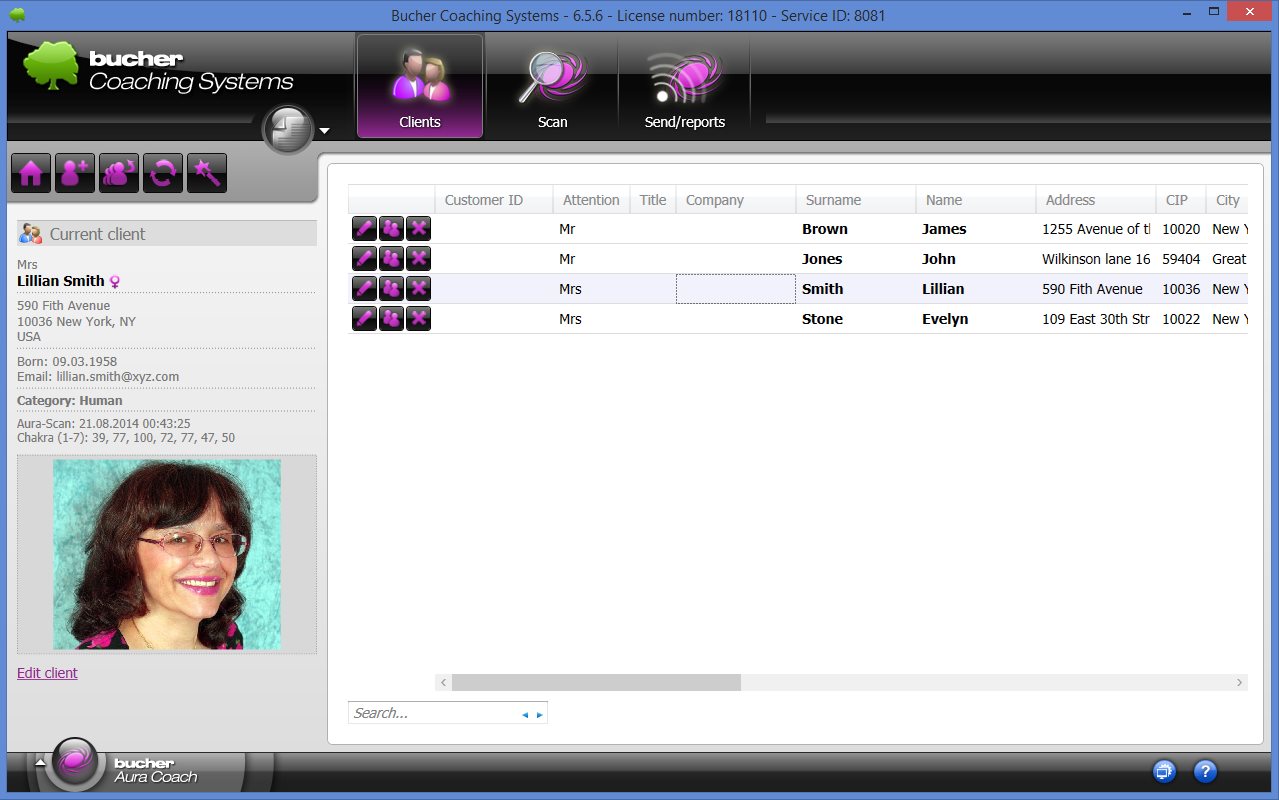
Then click on the following icon in the desired row to display the address data of the client:

It opens the address data of the client:
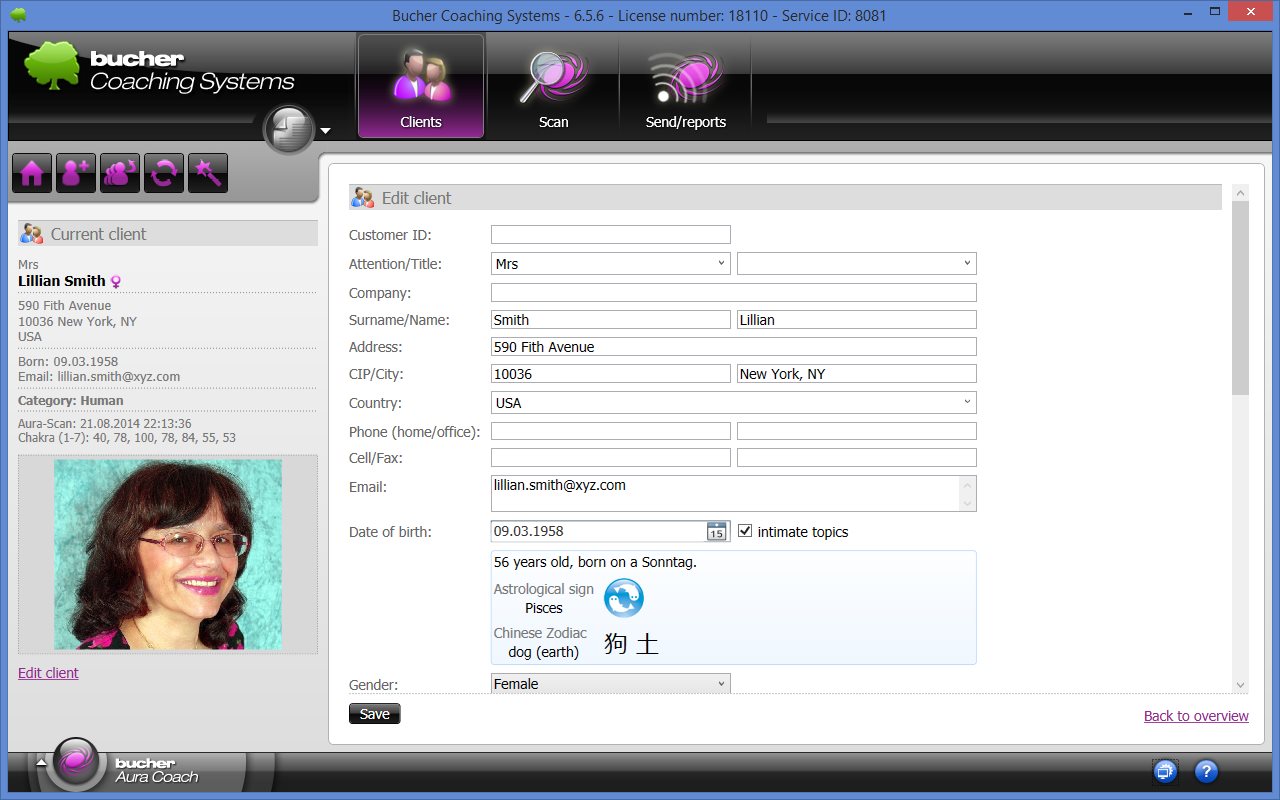
Move the data area so that you can see the fields that are located below:
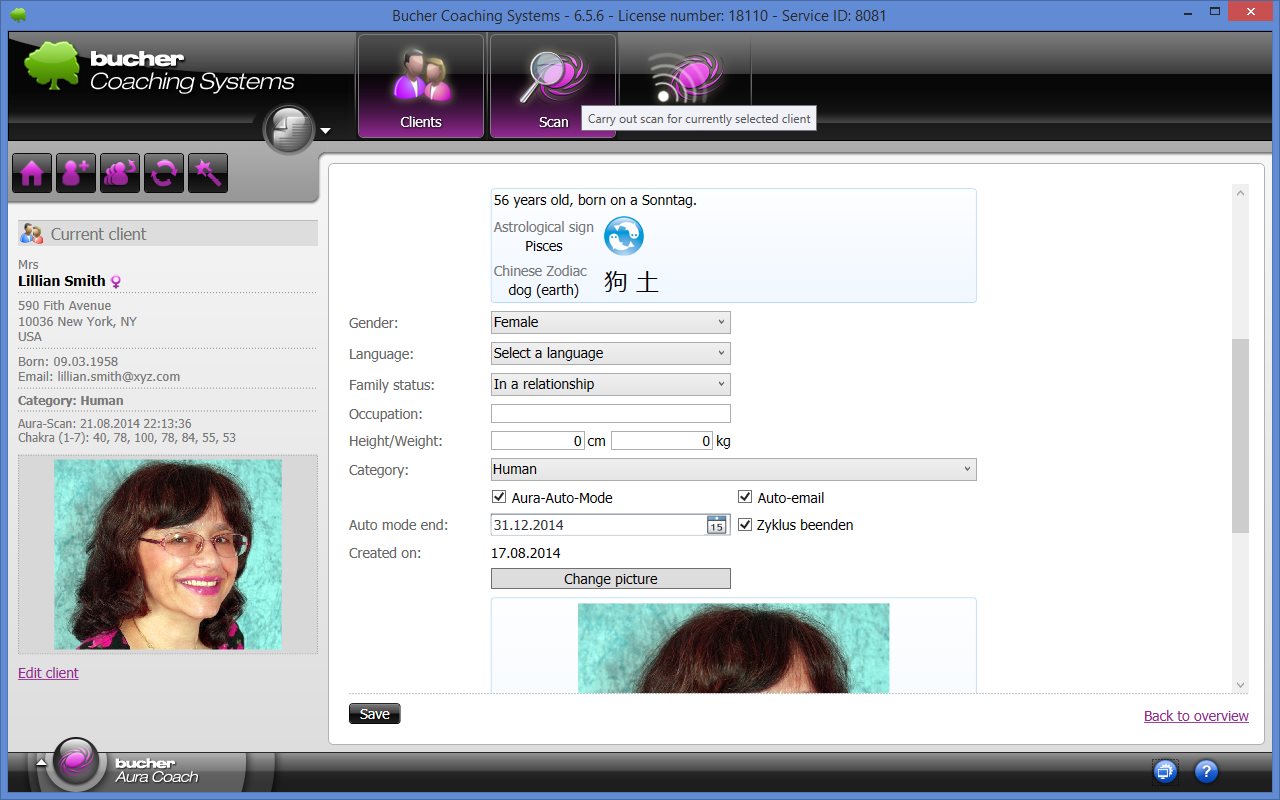
There you will find an option group to control the auto mode:
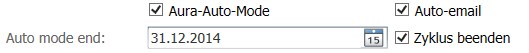
The check mark at "Aura Auto mode" means that when you start auto-mode function, a measurement and a transmission for the desired client is performed.
The check box at "Auto-Mail" causes that a mail is sent with the results to the client after the transmission. However, the prerequisite for this is that a valid e-mail address is entered in the client data.
It can also be determined when the auto mode will be terminated. For this purpose a date in the "Auto-mode end" can be entered. The check box "Cycle stop" additionally determines whether the measurement cycle will be stopped or finished after the date.
If the check mark at "end cycle" is set, without the "auto-mode end" is defined as a date, then only ONE measurement cycle will be run and the check mark at "Aura Auto mode" will be unchecked after the completion.
 The Aura Auto mode is especially used when the client for example pay a certain amount every month to get a measurement harmonization as service once a week.
The Aura Auto mode is especially used when the client for example pay a certain amount every month to get a measurement harmonization as service once a week.
Start the auto mode with the corresponding client and make it run once a week. If the client wants the service indefinitely, then enter NO date in the field "Auto mode end". The rest will be done by the Bucher Aura coach.
If the client, for example, paid and desires only three months of chakra harmonization, then you can decide a date on "auto mode end", on which the auto mode is terminated automatically. Optionally, you can extend the measurement cycle after the Auto-Mode is finished, because many patients are dissatisfied, if not all blockages that are displayed in the detail list, are resolved.
Also for the auto mode you can select, whether to use the scanner beam or the chakra colors in the representation of the chakras. This can be set in the settings. If you have an older computer, then you should set the "Scanner bar". If you have a newer computer, then you can use the "chakra colors".
To start the Auto-Mode, first click on the client's management. There you see the following symbol, which you can switch in the Auto Mode window:

The following window will be opened:
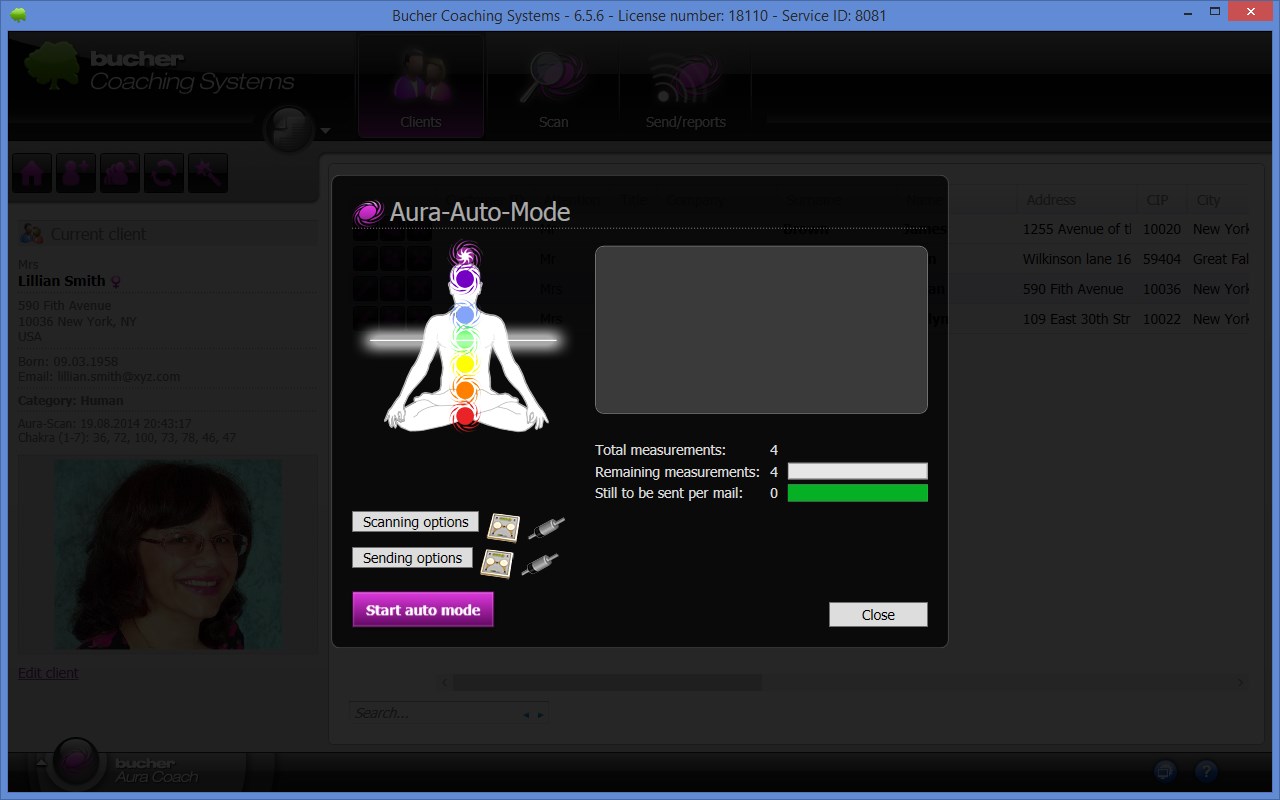
In the scanning and transmission option in the above example the Psycho-Somatic tuner is set to the diode with white noise. Since the clients are usually not with you in the auto measurements and transmissions, you can use the diode for remote scans and remote transmissions. This can be connected at an unlimited distance with the information field of the client.
It would be useful to carry out at least the first initial measurement, when the client is at your location. This measurement should be carried out with the hand-held applicators.
In the middle of the window you will see information about the number of auto measurements:
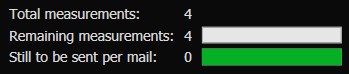
Total measurements shows the number of clients with the Aura Auto mode on.
Remaining measurements shows the number of clients where still a measurement must be carried out. When you measure one of your clients, in which the auto mode is on, then he won´t be considered that day in Auto mode. Otherwise he would eventually get two measurements on one day. It´s more logic only one measurement per day.
Still to be sent per mail shows how many test results have to be sent to your clients. If the Internet connection stops, the system remembers which messages haven´t been sent. You can continue with the mail delivery then after re-opening this window.
The ritual of scanning and transmission process has been reduced to an optimum. But that does NOT mean that the scans and transmissions are less effective. As the information field of your clients can quickly accommodate virtually infinite data, duration plays only a minor role here.
The situation is different when the patient is at your location. In this case, the scan and transmission ritual must also have an adequate period of time.
To start the Auto-Mode, you must click on the following button:

The system now starts to carry out all measurements and transmissions and sends an email with the measurement results to the client.
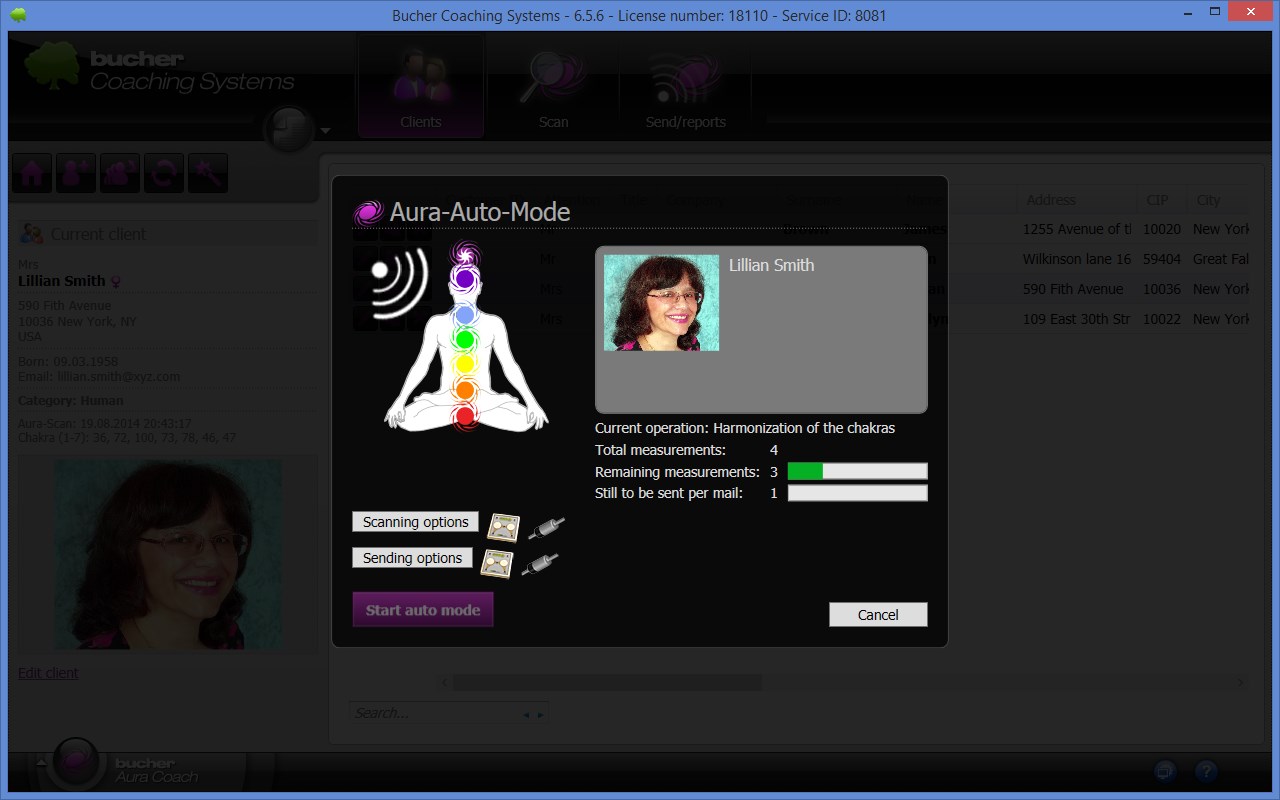
If all the measurements and transmissions are finished and all emails are sent, the "Close" button appears at the bottom right. Click this to return to the previous window.
Settings in client data
To regulate the Auto-Mode you can set the clients data. Click the clients button on the main menu.
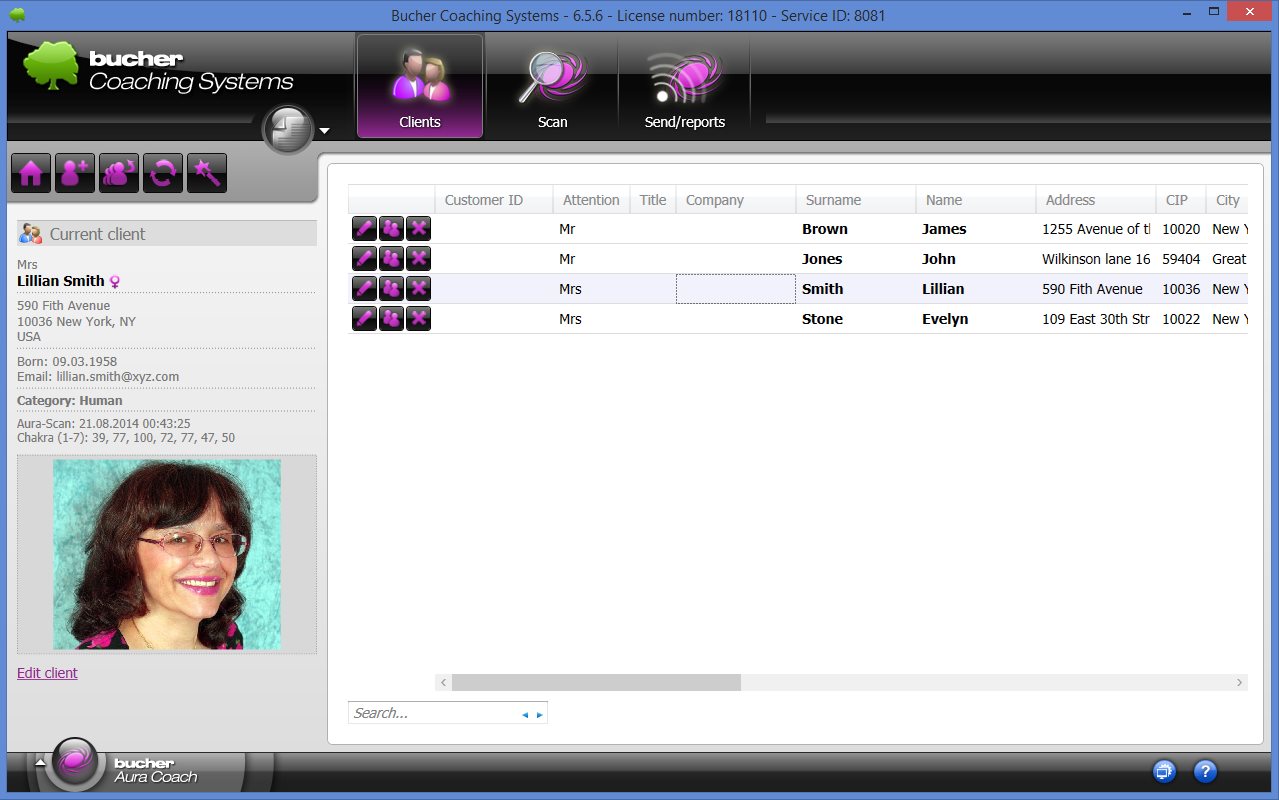
Then click on the following icon in the desired row to display the address data of the client:

It opens the address data of the client:
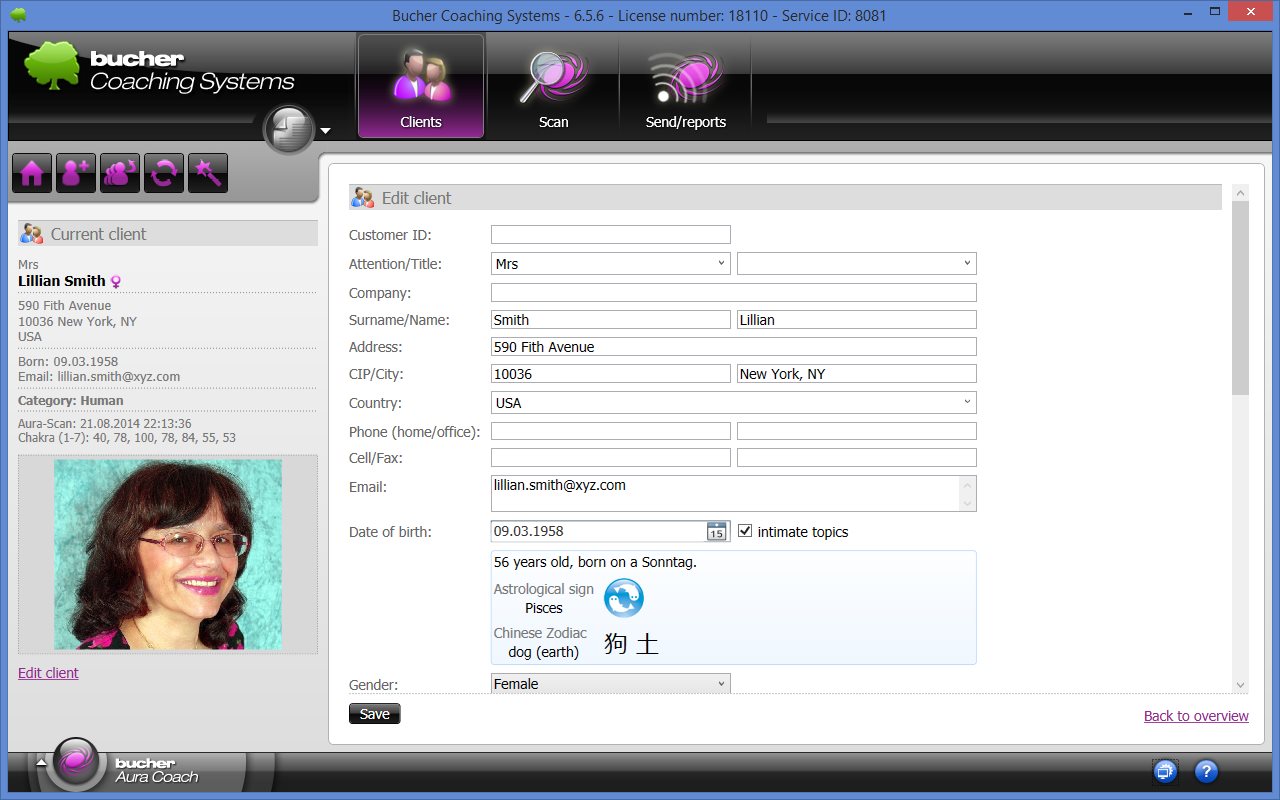
Move the data area so that you can see the fields that are located below:
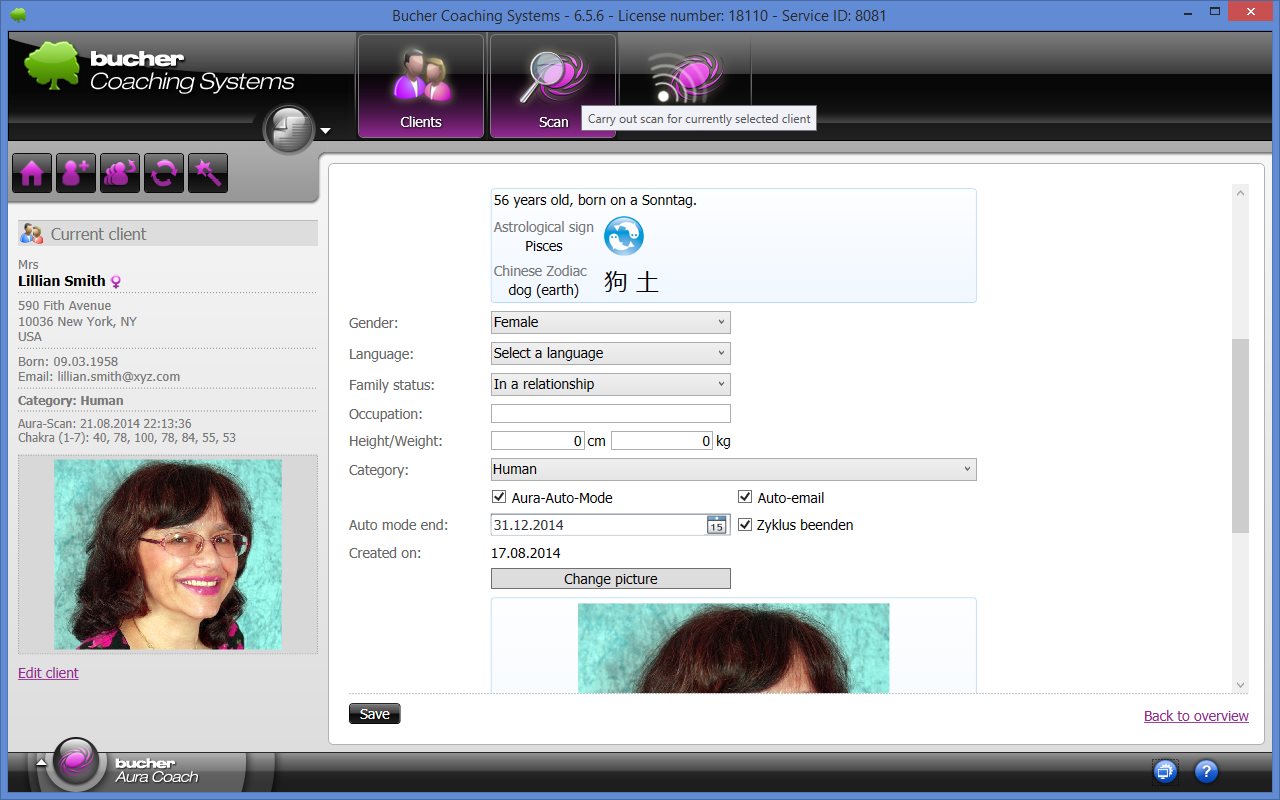
There you will find an option group to control the auto mode:
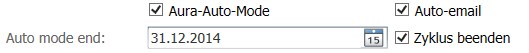
The check mark at "Aura Auto mode" means that when you start auto-mode function, a measurement and a transmission for the desired client is performed.
The check box at "Auto-Mail" causes that a mail is sent with the results to the client after the transmission. However, the prerequisite for this is that a valid e-mail address is entered in the client data.
It can also be determined when the auto mode will be terminated. For this purpose a date in the "Auto-mode end" can be entered. The check box "Cycle stop" additionally determines whether the measurement cycle will be stopped or finished after the date.
If the check mark at "end cycle" is set, without the "auto-mode end" is defined as a date, then only ONE measurement cycle will be run and the check mark at "Aura Auto mode" will be unchecked after the completion.
Start the auto mode with the corresponding client and make it run once a week. If the client wants the service indefinitely, then enter NO date in the field "Auto mode end". The rest will be done by the Bucher Aura coach.
If the client, for example, paid and desires only three months of chakra harmonization, then you can decide a date on "auto mode end", on which the auto mode is terminated automatically. Optionally, you can extend the measurement cycle after the Auto-Mode is finished, because many patients are dissatisfied, if not all blockages that are displayed in the detail list, are resolved.
Also for the auto mode you can select, whether to use the scanner beam or the chakra colors in the representation of the chakras. This can be set in the settings. If you have an older computer, then you should set the "Scanner bar". If you have a newer computer, then you can use the "chakra colors".
Starting the Auto-Mode
To start the Auto-Mode, first click on the client's management. There you see the following symbol, which you can switch in the Auto Mode window:

The following window will be opened:
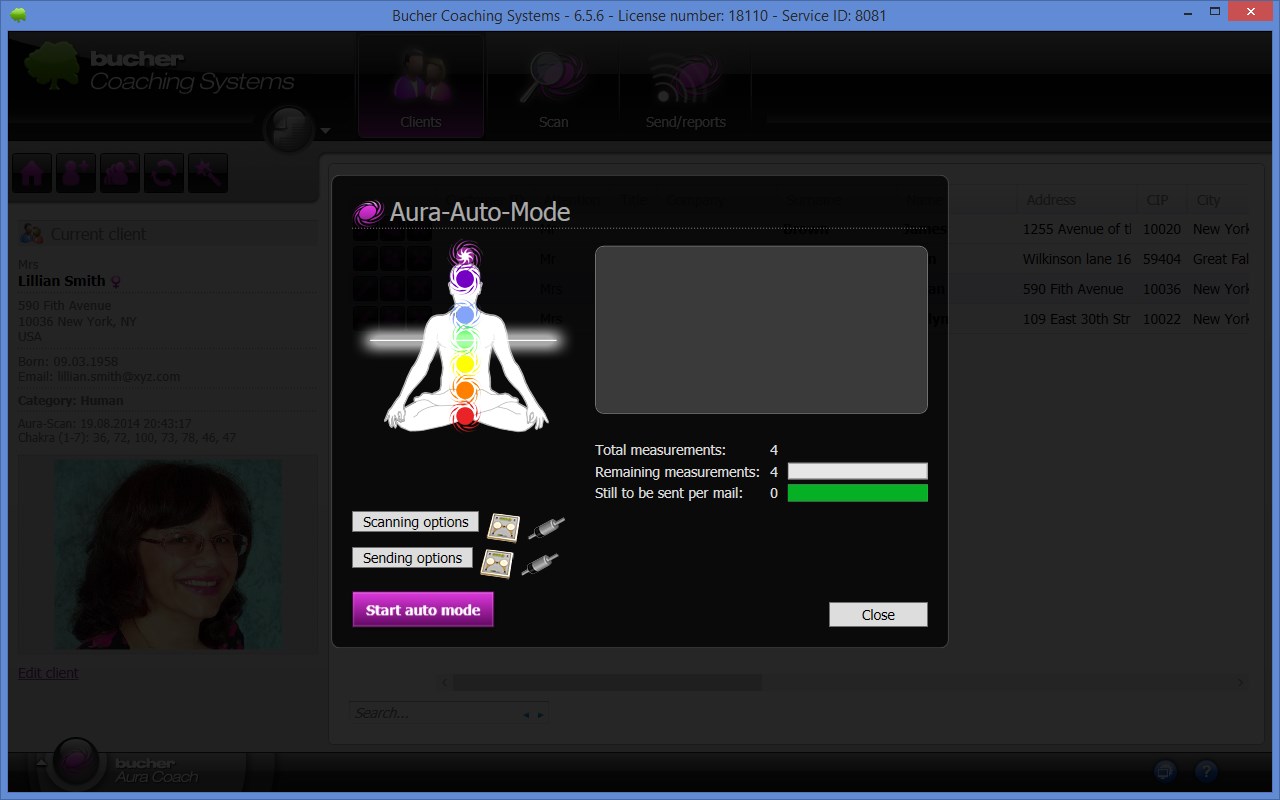
In the scanning and transmission option in the above example the Psycho-Somatic tuner is set to the diode with white noise. Since the clients are usually not with you in the auto measurements and transmissions, you can use the diode for remote scans and remote transmissions. This can be connected at an unlimited distance with the information field of the client.
It would be useful to carry out at least the first initial measurement, when the client is at your location. This measurement should be carried out with the hand-held applicators.
In the middle of the window you will see information about the number of auto measurements:
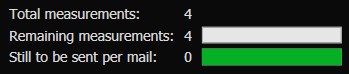
Total measurements shows the number of clients with the Aura Auto mode on.
Remaining measurements shows the number of clients where still a measurement must be carried out. When you measure one of your clients, in which the auto mode is on, then he won´t be considered that day in Auto mode. Otherwise he would eventually get two measurements on one day. It´s more logic only one measurement per day.
Still to be sent per mail shows how many test results have to be sent to your clients. If the Internet connection stops, the system remembers which messages haven´t been sent. You can continue with the mail delivery then after re-opening this window.
The ritual of scanning and transmission process has been reduced to an optimum. But that does NOT mean that the scans and transmissions are less effective. As the information field of your clients can quickly accommodate virtually infinite data, duration plays only a minor role here.
The situation is different when the patient is at your location. In this case, the scan and transmission ritual must also have an adequate period of time.
To start the Auto-Mode, you must click on the following button:

The system now starts to carry out all measurements and transmissions and sends an email with the measurement results to the client.
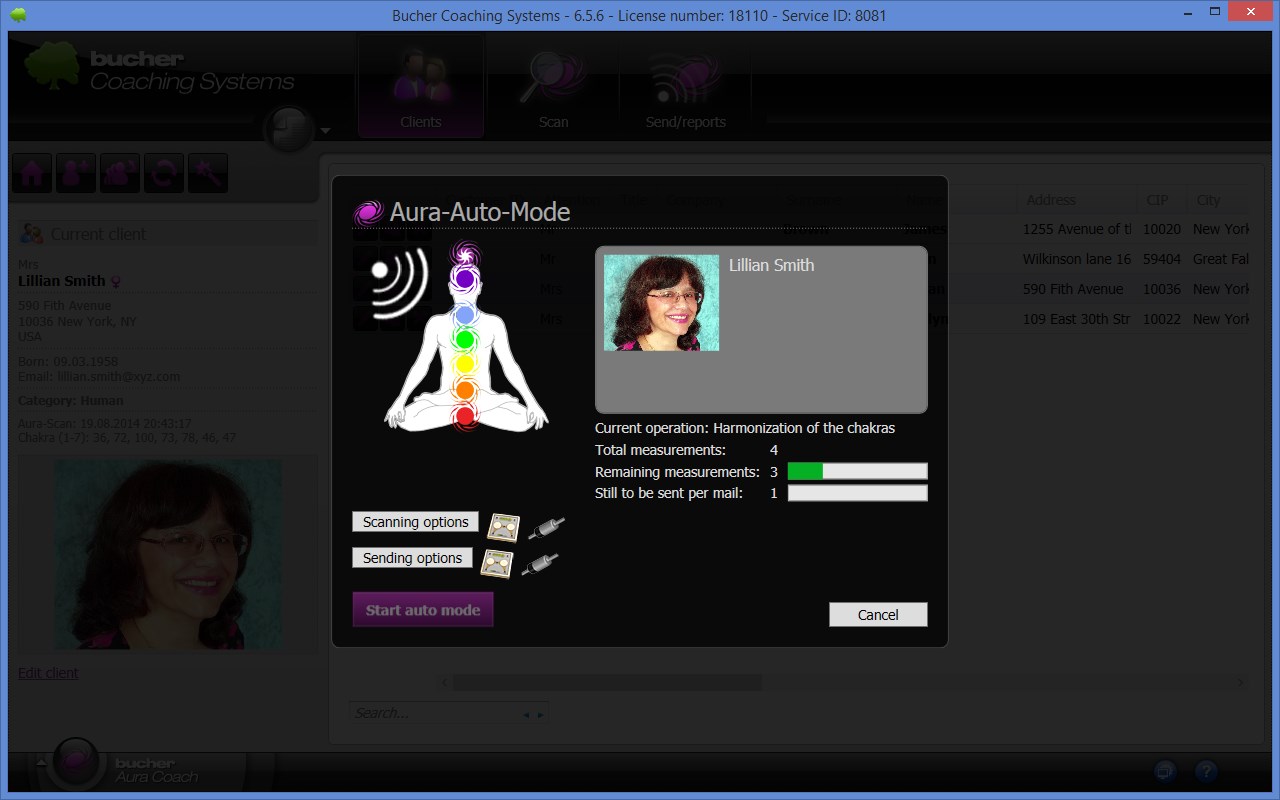
If all the measurements and transmissions are finished and all emails are sent, the "Close" button appears at the bottom right. Click this to return to the previous window.

 Sales agencies Germany
Sales agencies Germany Sales agencies Switzerland
Sales agencies Switzerland Sales agencies Austria
Sales agencies Austria Sales agencies Spain
Sales agencies Spain Sales agencies Mexico
Sales agencies Mexico Sales agencies Netherlands
Sales agencies Netherlands Sales agencies North America
Sales agencies North America Sales agencies Australia
Sales agencies Australia Bucher sales agencies map
Bucher sales agencies map english
english Deutsch
Deutsch 日本語
日本語 Español
Español Schweizer Seite
Schweizer Seite