Procedure for bugs
When it comes to an error in the program, please proceed as follows.
Try to stop Bucher Coaching Systems. If this is not possible, stop Bucher coaching system use the Task Manager. Activate the Task Manager by simultaneously pressing this keys on the keyboard: Ctrl, Alt and Del. In Windows 7, select then additionally the In Windows 7, select then additionally the Task Manager.
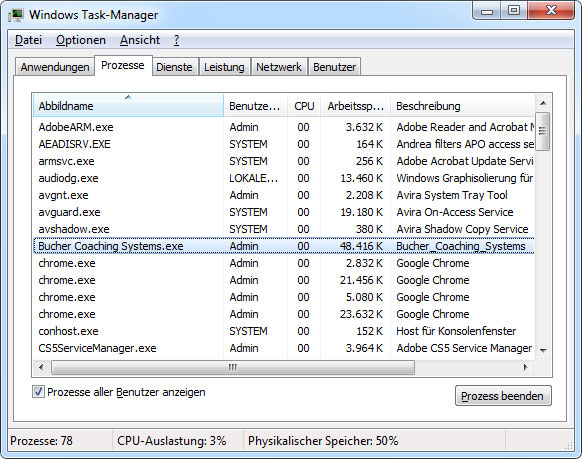
Go there to the processes by clicking on the corresponding tab. Sort the list of the currently running processes by name (by clicking on the image name in Windows 7, in older versions of Windows clicking on Name). Click in the list to the entry Bucher Coaching Systems.exe, then click the End Process button. Usually it will take a few seconds until Bucher coaching system is completely closed. Until Bucher coaching system is not completely closed (s no longer listed in Task Manager), it cannot be restarted.
Shut down the computer and turn it off completely. After about 5 seconds, you can turn on the computer again.
With the additional program Bucher Repair Tool you can repair databases of Bucher Coaching System (and additionally zip them).
Option 1: Closing Bucher Coaching Systems
Try to stop Bucher Coaching Systems. If this is not possible, stop Bucher coaching system use the Task Manager. Activate the Task Manager by simultaneously pressing this keys on the keyboard: Ctrl, Alt and Del. In Windows 7, select then additionally the In Windows 7, select then additionally the Task Manager.
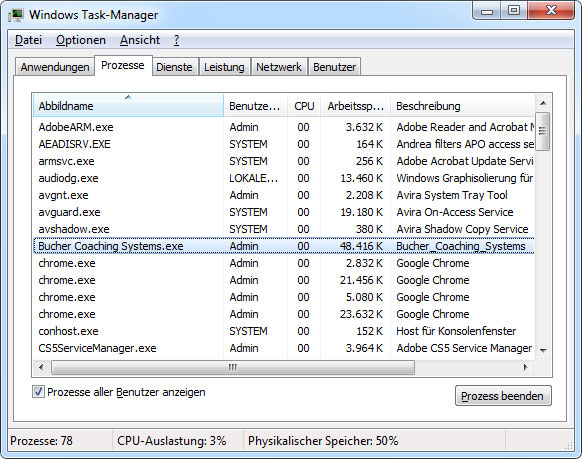
Go there to the processes by clicking on the corresponding tab. Sort the list of the currently running processes by name (by clicking on the image name in Windows 7, in older versions of Windows clicking on Name). Click in the list to the entry Bucher Coaching Systems.exe, then click the End Process button. Usually it will take a few seconds until Bucher coaching system is completely closed. Until Bucher coaching system is not completely closed (s no longer listed in Task Manager), it cannot be restarted.
Option 2: Restart the computer
Shut down the computer and turn it off completely. After about 5 seconds, you can turn on the computer again.
Option 3: Repairing the databases
With the additional program Bucher Repair Tool you can repair databases of Bucher Coaching System (and additionally zip them).

 Sales agencies Germany
Sales agencies Germany Sales agencies Switzerland
Sales agencies Switzerland Sales agencies Austria
Sales agencies Austria Sales agencies Spain
Sales agencies Spain Sales agencies Mexico
Sales agencies Mexico Sales agencies Netherlands
Sales agencies Netherlands Sales agencies North America
Sales agencies North America Sales agencies Australia
Sales agencies Australia Bucher sales agencies map
Bucher sales agencies map english
english Deutsch
Deutsch 日本語
日本語 Español
Español Schweizer Seite
Schweizer Seite