Scan with "Color Wizard"
The Color Wizard functions in a similar way as the Color Check. Colors are scanned which are currently beneficial to the client.
However, the Color Wizard is more flexible, as this app allows selection of color space and number of colors to be scanned.

First select number of colors to be scanned from the 12 main colors. You may also define a color space (from – to).
Afterwards select how many colors the Color Wizard should choose from the total visible color space using the exact nanometer value.
When the Scan and Apply button is clicked, both scan processes are initiated.
Below you can see the scan process scanning over the 12 main colors:
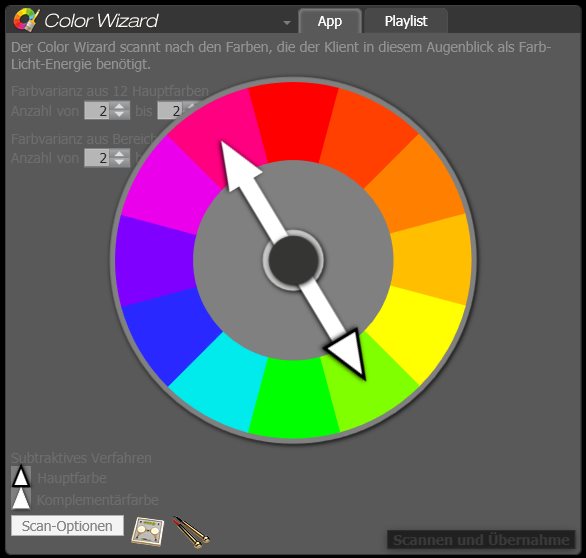
Thereby the pointer will spin and seek the desired color resonances.
In the second scanning process the colors in the nanometer area will be scanned.
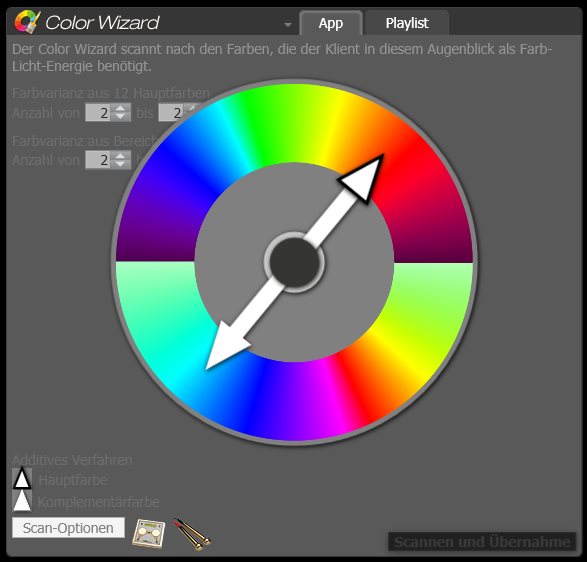
Hereby the pointer will swing back and forth to find the correct nanometer as resonance.
The scanning processes may be repeated until the amount of colors defined by the user is reached. All scan results will be added to the playlist.

 All information can be printed out, saved as PDF or e-mailed directly from the list of analyses using the magnifying glass icon.
All information can be printed out, saved as PDF or e-mailed directly from the list of analyses using the magnifying glass icon.
However, the Color Wizard is more flexible, as this app allows selection of color space and number of colors to be scanned.

First select number of colors to be scanned from the 12 main colors. You may also define a color space (from – to).
Afterwards select how many colors the Color Wizard should choose from the total visible color space using the exact nanometer value.
When the Scan and Apply button is clicked, both scan processes are initiated.
Below you can see the scan process scanning over the 12 main colors:
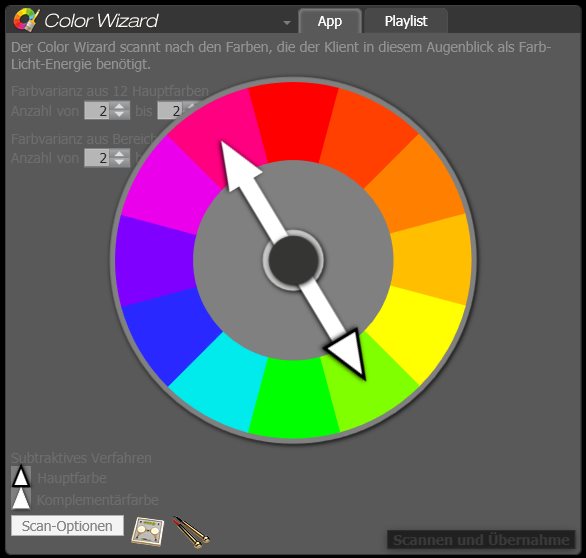
Thereby the pointer will spin and seek the desired color resonances.
In the second scanning process the colors in the nanometer area will be scanned.
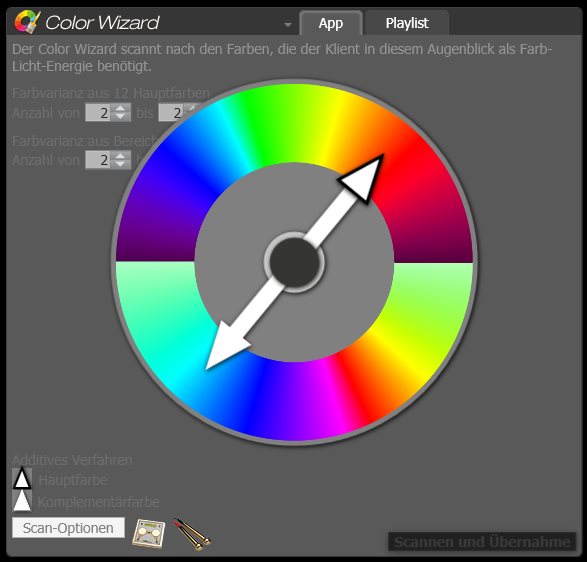
Hereby the pointer will swing back and forth to find the correct nanometer as resonance.
The scanning processes may be repeated until the amount of colors defined by the user is reached. All scan results will be added to the playlist.

 All information can be printed out, saved as PDF or e-mailed directly from the list of analyses using the magnifying glass icon.
All information can be printed out, saved as PDF or e-mailed directly from the list of analyses using the magnifying glass icon.
 Sales agencies Germany
Sales agencies Germany Sales agencies Switzerland
Sales agencies Switzerland Sales agencies Austria
Sales agencies Austria Sales agencies Spain
Sales agencies Spain Sales agencies Mexico
Sales agencies Mexico Sales agencies Netherlands
Sales agencies Netherlands Sales agencies North America
Sales agencies North America Sales agencies Australia
Sales agencies Australia Bucher sales agencies map
Bucher sales agencies map english
english Deutsch
Deutsch 日本語
日本語 Español
Español Schweizer Seite
Schweizer Seite