Send / Reports
General
When sending the found blockade resonances the program will try to resolve the cause of the energy blockade of the chakras in the client's information field. If this succeeds, the life energy can flow more freely and it strengthens all levels of the aura.
Selecting the client
If the desired client is not already selected, go to the client's management and click the client whose measurement you want to send. The client is displayed in the left side, in "Current Client".
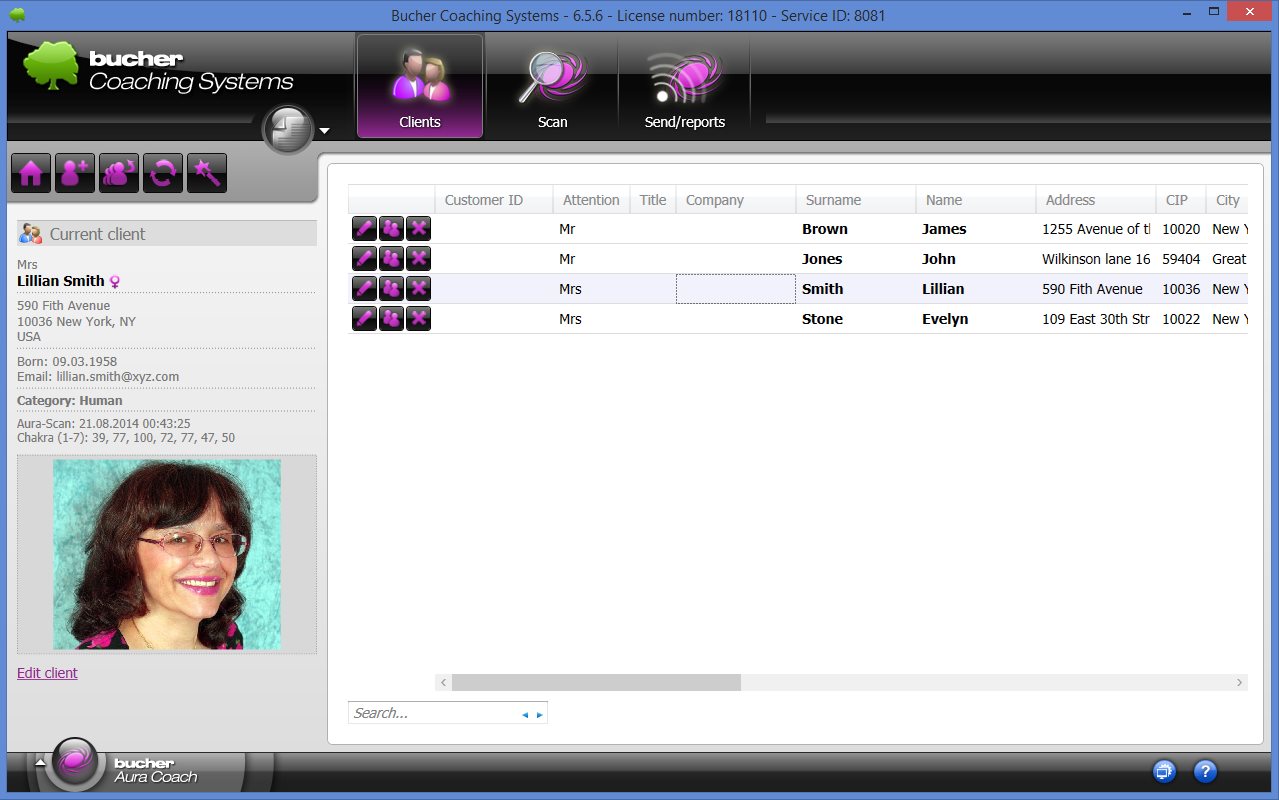
Selecting the measurement
Next, go to Window Send / reports. In general, this will always be displayed at the top of the measurement, because the latest measurements are displayed in this list always on top. The older measurements move with time down.

The symbols have the following meaning:
Sending additional information
If you want to add an additional custom text, you can open an input window by clicking on the icon below:

It then opens the input window in which you can type the objectives to be achieved or even affirmations, cure, healing stones, or any other things you want to communicate in addition to the transmission.

Type in your text and then click Save.
The send window
To switch into the send window, click on the send icon on the desired line:

It opens the send window:

Selecting Sending options
Now select the sending options with which you want to perform the transmission.
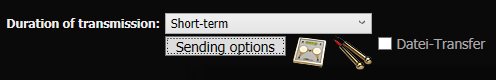
Transmission time
There are three possible settings for the transmission time in the Bucher Aura Coach:
- Intense regulation (2 minutes)
- Standard regulation (10 minutes)
- Soft regulation (30 minutes)
The times can be adjusted in the preferences.
Transmission options (involves hardware selection)
Depending on the connected hardware you can select different devices and functions.
Below you can find a description of the transmission options in the Psycho-Somatic Tuner. By clicking this button you will open the Sending Options window:
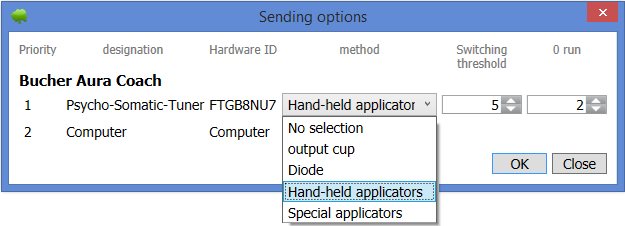
- No selection (this unit is not used but the next one in the sequence)
- Output cup (the program is headed in the output cup and not in the information field of the client)
- Diode (the program is sent via the noise diode built in the Psycho-Somatic Tuner)
- Hand applicators (the program is sent via the hand applicators (the cylinder electrodes))
- Special applicators (the program is sent via special applicators, this is used for example in animals)
File Transfer
The file transfer is intended for lighting hardware that is not connected to the computer. The transmit data are e.g. stored on a USB memory or on an SD card and be given to the client, who has for example its own colored-lighting vision in use. He can then at any time independently at home perform the transmission as often as he would like.
Starting the transmission
To start the program, the "program start" button must be clicked. This makes that the system starts to dissolve the blocked portions of the chakras.
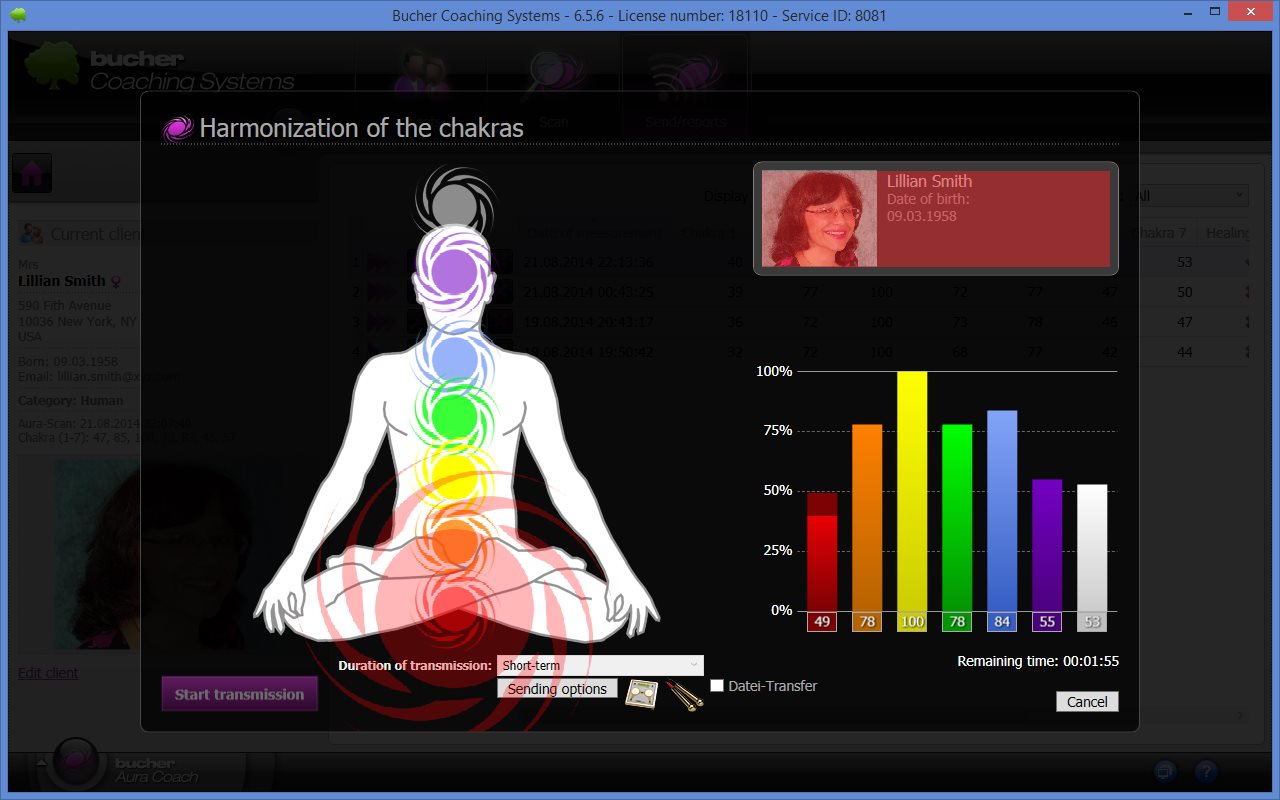
When the program has finished, click the "Close" button to return to the previous window.
Printing the measurement results
By clicking on the following button you can open the Print Selection window:

In the Print Selection window, you can specify which parts of the text should be printed:
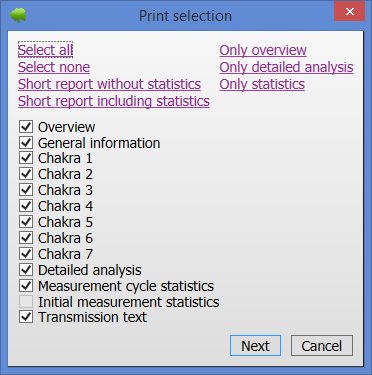
When printing an initial measurement, all mark boxes are checked, because it probably is the first printout of the patient in which he should get all the information.
When printing a follow-up measurement, the pages for the 7 chakras are omitted because these pages have been transferred with the initial printing.
The check mark for statistics measuring cycle can only be set if there is an initial measurement and at least one follow-up measurement.
The check mark for statistics Initial measurement can only be set if there are at least two initial measurements.
Of course, the user can individually switch on and off the check boxes, or use the selection links top left of the window to set accordingly the checkmarks.
By clicking on the Next button, the print preview is displayed on the screen:
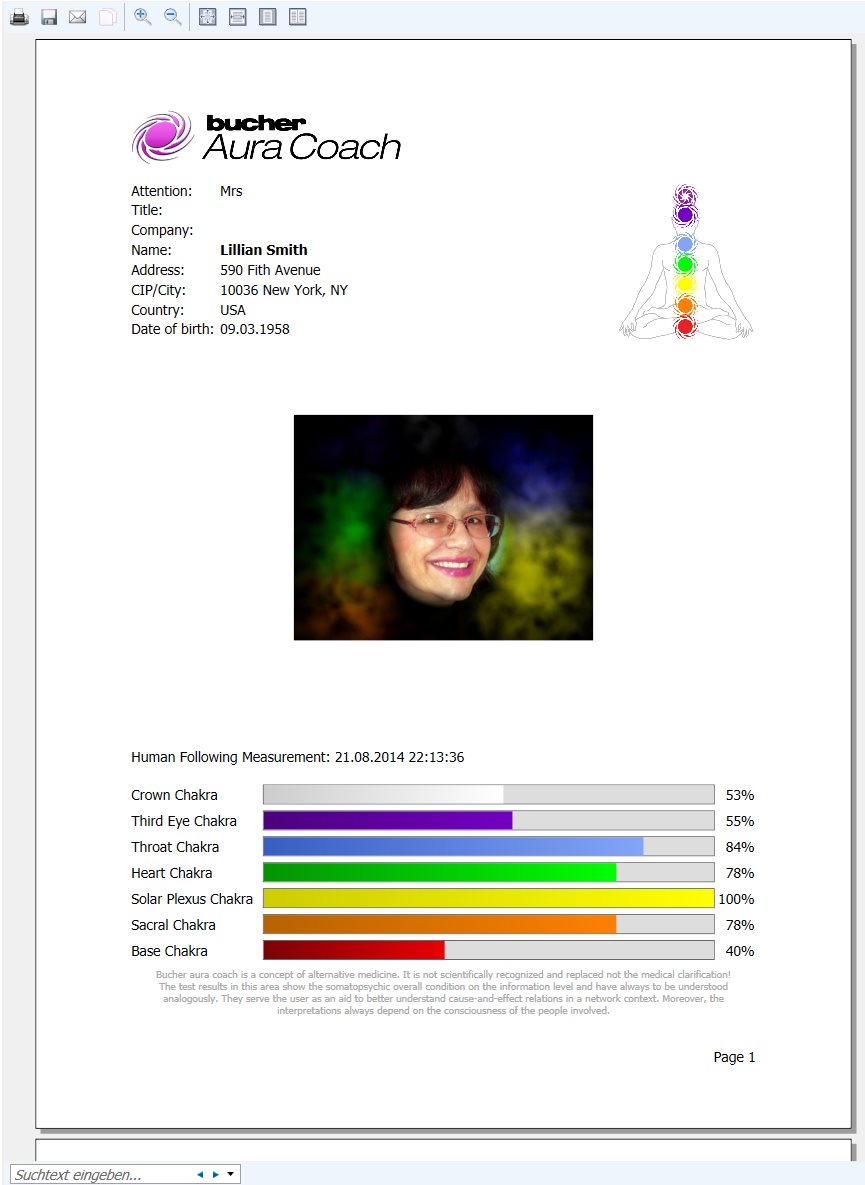
At the top of print preview there is a toolbar that can be used as follows:

With the other buttons, the view of the report can be customized in the application window.

 Sales agencies Germany
Sales agencies Germany Sales agencies Switzerland
Sales agencies Switzerland Sales agencies Austria
Sales agencies Austria Sales agencies Spain
Sales agencies Spain Sales agencies Mexico
Sales agencies Mexico Sales agencies Netherlands
Sales agencies Netherlands Sales agencies North America
Sales agencies North America Sales agencies Australia
Sales agencies Australia Bucher sales agencies map
Bucher sales agencies map english
english Deutsch
Deutsch 日本語
日本語 Español
Español Schweizer Seite
Schweizer Seite








