Settings
Open settings
To open the settings, click on the round icon and choose "Settings" from the displayed list.

This opens the Settings window, where you have to click on the left side on "Bucher TAO Medical", to visualize the settings of the Bucher TAO Medical.
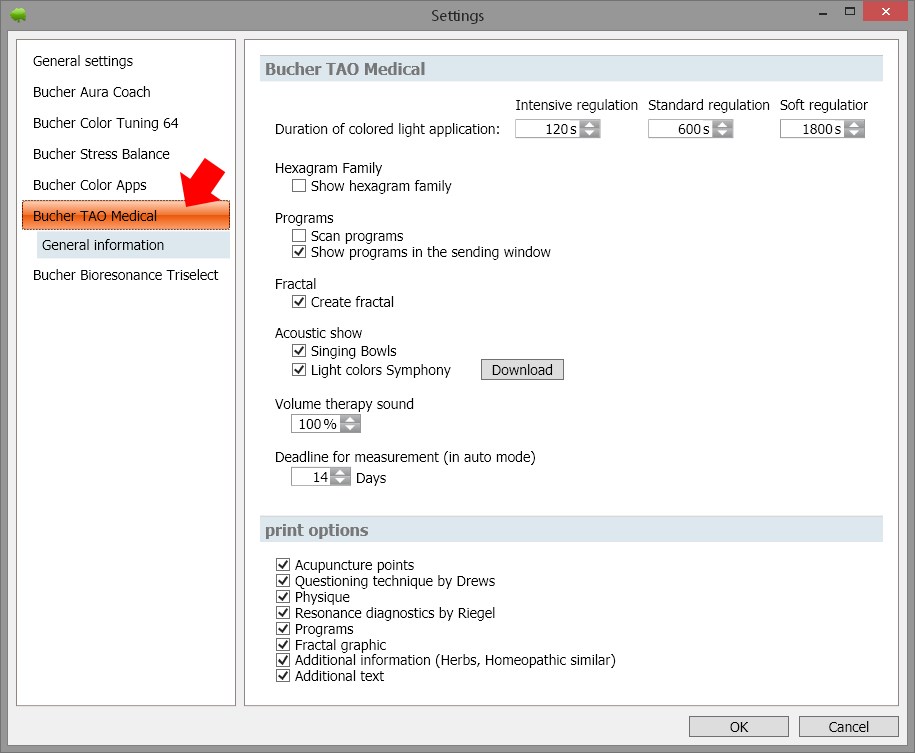
Color light application time
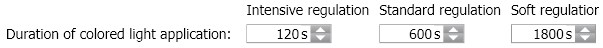
The time-frames specified in the setting apply if you do not work with the audiovisual point applicator.
Here you can determine the application time for three options:
- Intensive regulation: Transmission of the complete information within a short time
- Standard regulation: Transmission of the complete information within medium time
- Soft regulation: Transmission of the complete information within a long time
The desired duration can be indicated in seconds.
Hexagram family
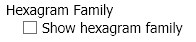
The scan in Bucher TAO medical does not detect just one kind of hexagram but five. The one hexagram that is to be used is shown in the sending window marked by an asterisk. As the four other variants often confuse the users you can hide them by this option. They are still there and can also be shown again but they are hidden when opening the sending window.
Programs
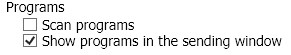
The upper one of the two options (Scan programs) determines whether additional programs shall be included in the scan. This option is deactivated by default. Normally the programs are rarely scanned additionally. Instead the programs are selected before the scan according to the client`s/patient`s statements.
The lower one of the two options (Show programs in the sending window) determines whether or not the names of the scanned or selected programs are shown in the sending window. In order to exclude a "nocebo effect" with the patient, it might make sense to hide the program names especially when the patient is sitting in front of the screen.
Fractal
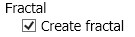
Sets whether a fractal is to be calculated during scanning.
Fractals are mathematical formulas that are shown as colored graphics. The parameters used contain all client`s/patient`s data as well as the complete scanning results.
Acoustic show
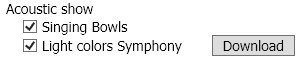
Sets the sound support to run along with the transmission.
So additionally the sending information is transmitted acoustically.
Singing bowls:
The upper one of the two options uses 27 records of singing bowls which were recorded by Yvonne and Walter Tobler (http://www.radionik-solutions.ch) at Zurich university and placed at our disposal.
The singing- bowls music is free for all our users.
Thank you very much to Yvonne and Walter Tobler!
Light-colors symphony:
The lower one of the two options consists of 14 different music pieces that were composed for each of the 12 main colors in the color circle and in addition for the colors indigo and white.
You can find a sample of this music on Hans-Jürgen Regge`s website under the following link:
https://www.lebensweg-centrum.de/lichtfarben-symphonie/
The color music is not free but can be purchased via Bucher GmbH.
When both options were activated, the system scans before the transmission which of the two acoustic systems is to be used in this case.
If only one option is activated, it is always the acoustic system selected that is used.
If no option is selected, there is no additional sound transmission.
Volume sound therapy
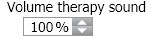
Sets how loud the sound therapy should be.
The sound therapy of Bucher TAO medical follows the regulation determined in the scan results.
- Neutral (The acupuncture point is stimulated): Therapy sound stays equal in its pitch.
- Feed (The point is fed with energy): Therapy-sound pitch is rising.
- Withdraw (The point is deprived of energy): Therapy-sound pitch is decaying.
Auto-mode setting
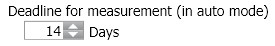
By means of the auto-mode function of Bucher TAO medical the user can delegate recurrent technical routine work to the computer. This is for example the search for clients, the execution of measurements, the regulations and the transmission of the results to the patients via e-mail.
The setting "Latest date for measurement (in auto-mode)" determines the date when a new measurement shall be taken at the latest in an auto-mode run (after how many days). If the period (number of days) is not long enough, only a harmonization of the latest measurement takes place in the auto-mode run. If the period is longer than the number of days determined, a new measurement is taken and afterwards a regulation is carried out additionally.
As standard value 14 days are set here. The period should not be shorter than 7 days and not longer than 28 days.
Print options
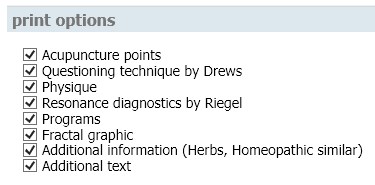
By means of the magnifier symbol in the send/report window you can open a print preview and afterwards you can print the pages shown.
By this option group the user can determine which components should appear in the printout. However, this is just a suggestion that you can change easily when printing if you want to.

 Sales agencies Germany
Sales agencies Germany Sales agencies Switzerland
Sales agencies Switzerland Sales agencies Austria
Sales agencies Austria Sales agencies Spain
Sales agencies Spain Sales agencies Mexico
Sales agencies Mexico Sales agencies Netherlands
Sales agencies Netherlands Sales agencies North America
Sales agencies North America Sales agencies Australia
Sales agencies Australia Bucher sales agencies map
Bucher sales agencies map english
english Deutsch
Deutsch 日本語
日本語 Español
Español Schweizer Seite
Schweizer Seite